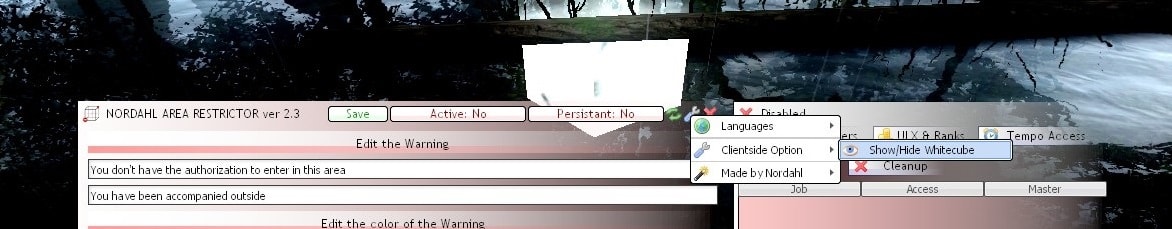Gmod Area Restrictor - Script
In short, Gmod Area Restrictor is a complete, independent script that lets you block access to specific areas in Garry's Mod. Thanks to its user-friendly interface, advanced features and extensive compatibility, it makes zone management and server administration much easier.

















❮
❯

Description of Gmod Area Restrictor
🚀 Introduction to Gmod Area Restrictor
I was inspired by my security zone system and user suggestions to create Gmod Area Restrictor, a powerful and intuitive tool designed to block access to areas in a simple and immediate way. This script features a real-time editable filtering system that allows you to customize the warning message, display duration, color, and entry exceptions (such as DarkRP job, non-DarkRP team, rank, etc.).
Using this tool is very simple. You can create a volume that restricts access to a defined area by moving two points. Permissions can be fully configured in real-time without the need to restart the server. You can restrict access to a zone based on the player's job, Steam identifier (SteamID), ULX rank, or special status (VIP, Donator, etc.). All of this can be done through a user-friendly in-game interface, without any programming knowledge required. Additionally, you have the option to manually set the teleportation location when someone attempts to enter an unauthorized zone. They will then be teleported to the designated location you have defined.
Gmod Area Restrictor also provides a temporary access system, allowing you to grant temporary permissions to other players. Zone masters, configured by the administrator, can give these special permissions to other players within the restricted zone by using the command "!ra_giveaccess" in chat or console. This feature can be used in various ways, such as creating teleportation zones or restricting access to specific areas based on the player's job or rank.
This script greatly simplifies server administration. You no longer have to constantly move players out of restricted zones or repeatedly remind them not to enter. When a player attempts to enter an unauthorized zone, they will be automatically teleported outside with a customized message. Furthermore, the system is designed to run autonomously in the background, allowing you to focus on other aspects of server administration. You can even use Garry's Mod's cleanup button without the risk of accidentally deleting a restricted zone.
Gmod Area Restrictor is compatible with various features and administrative addons, including ULX ranks, SAM, and the ServerGuard plugin. It provides a comprehensive management panel that has already been translated into 20 languages, allowing you to customize all aspects of the tool. Additionally, convenient console and chat commands are available to facilitate administration and configuration.
Demonstration of the temporary access system in a second video: Sur YOUTUBE
📌 Key Points
- No Lua knowledge or expertise required to use it. Reading the tutorials will help you discover its full potential.
Compatible with all game modes and maps.
Not a DLC, but a complete and standalone script.
Compatible with ULX ranks and other administrative addons.
The system works automatically. Once configured, you can forget about it and let it run. It is not possible to accidentally delete a restricted zone. You can confidently use Gmod's cleanup button.
Compatible with ServerGuard and SAM.
⚙️ Panel & Tools
- Complete management panel already translated into 20 languages, which can be permanently set in the panel's options. (Bulgarian, Czech, English, Estonian, Finnish, French, German, Greek, Italian, Japanese, Korean, Latvian, Norwegian, Polish, Portuguese, Romanian, Russian, Spanish, Swedish, Turkish).
-Edit the text.
-Edit the color.
-Edit the duration.
-Button to activate/deactivate the system.
-Button to activate/deactivate persistence.
-Remove.
-Panel to manage authorizations for DarkRP jobs.
-Panel to manage authorizations for players.
-Panel to manage authorizations for ULX ranks and other admin systems.
-Panel to manage temporary authorizations.
The Admin-Eyes tool allows you to see restricted zones on the map.
💾 Persistence
My persistence system is included with this script. Configurations are saved, and you can restart your server while retaining all settings.
You can easily toggle persistence with a single button.
⚙️ Console Commands
-Access the configuration panel of the last visited zone (by pressing "Use" on the last cube): area_restrictor_open.
-Deactivate all restricted zones without removing them: area_restrictor_disable_all.
-(Re)activate the zones: area_restrictor_enable_all.
-Cleanup of the persistence file: area_restrictor_persistencefile_cleanup.
-Delete all zones: area_restrictor_cleanup.
-Admin-Eyes to see all zones on all maps: area_restrictor_admineyes.
-Give access to a specific player: ar_giveaccess.
📌 Chat Commands
If you are inside the restricted area and want to give temporary access to a player, type in chat: !ar_giveaccess
Path: garrysmod/addons/nordahl_area_restrictor
- The AddWorkshop function is automatically added to the script server file and can be deactivated from the configuration file. : resource.AddWorkshop( 2513505017 )
- To add gmod workshop resources to your collection : Gmod Area Restrictor [Content Only] | Gmod Workshop

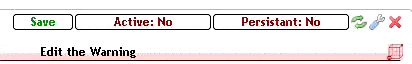
The Mode 1=Authorization system normal, all of those who are in the list are allowed to enter the area.
The Mode 2=Approval system is reversed, all people who are in the list can not enter the area.
Choose the modes appropriate to your need.
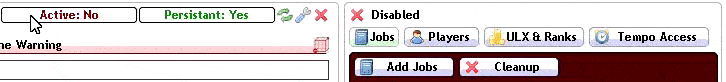

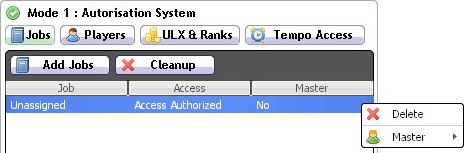
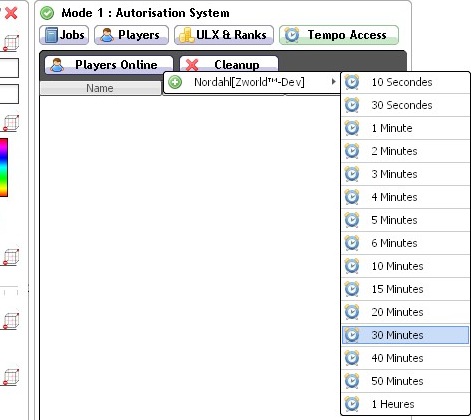
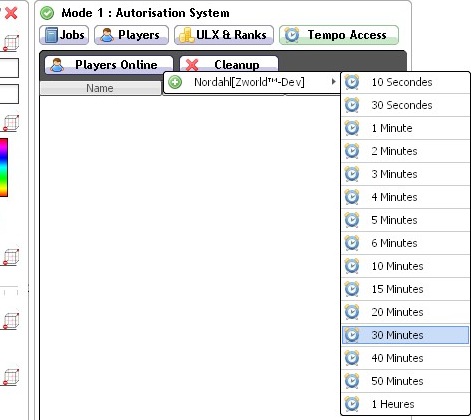
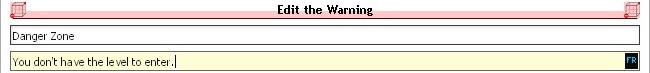
mode 2The master can open a menu when he is in his zone: !ar_giveaccess for which it may add the temporary access to the players.
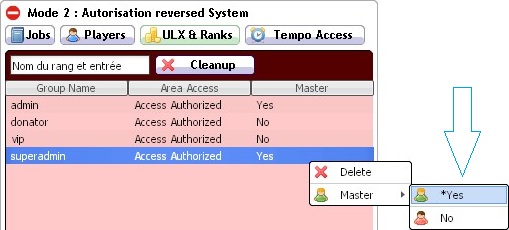
nordahl_area_restrictor/lua/entities/zworld_zone_restrictor/config.luaVehicle_Pass=11=The player in the vehicle may pass through the area-restrictor
0=The player may not cross the area in a vehicle.
disableChat_Notificationarea_restrictor_show : To display all (keep in mind that users do not see them)
area_restrictor_hide : To hide all