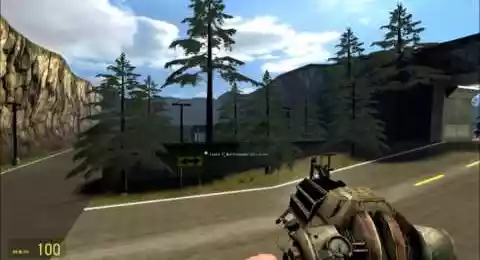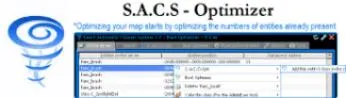S.A.C.S Gmod Server map Optimizer - Script
Remove triggers, Spawner Npcs, doors, clean original map etc. S.A.C.S is a system that automatically keeps your servers clean and allows your server to restart on a clean map with fewer entities than originally, because deleted at startup to reduce the use of the bandwidth you've chosen when your users join. Gmod S.A.C.S optimizes servers, automatically cleans entities, manages the physical environment and offers automated cleanup of certain entities when they are abandoned by users.













❮
❯

Description of S.A.C.S Gmod Server map Optimizer
🚀 Presentation
For a starting point, this system gives multiple functionalities based on optimization for servers and bring with him small utilities tools.
-Introducing S.A.C.S (Smart Automatic Cleaner System):
The S.A.C.S Manager is an automatic cleaning module that allows you to lighten at the maximum the maps on the entities-side. It generates an editable time-loop that is 5 seconds for tests, 20mn, 30, 40, 50, 1 hour, 2, 4, 6, 12, 18, 24, every 2 days, 3, 7, 15 and 30 days. You have a S.A.C.S list and inside this last you decide what type of entities will be dealed.This permits to avoid a buildup and also to avoid the need of having admins that will cleanup the entities every 4 hours.I'm managing 12 servers alone and having time to work on other things, the S.A.C.S doesn't delete the entities you didn't asked for.The entities added at the end of the loop will be deleted in the next one.To obtain the entities names, the system gives you tools useful tools for this, you can get them from the menu.The Npcs are also entities so you can use the system for them as well.If you don't need the S.A.C.S you can activate and unactivate it simply by pressing a button (ON/OFF) from the menu.
-Introducing A.B.C.S (Automatic Boot Cleaner System):
Imagine that you can delete what you never want to see in a map, once and for all, even after rebooting,It also helps to lighten the map, because an object doesn't exist is an object less to be dealed by your system.From the server's starting, the system is looking on the A.B.C.S list what you choosed to delete on a map for every reboot and deletes them automatically when the map starts.Even when Gmod's deleting tool can't delete some entities A.B.C.S can (look at the video for an example). And also when Gmod's cleaning button doesn't delete some entities. The A.B.C.S does.Npcs that are already on the map can also be deleted for the reboot.If you don't need the A.B.C.S you can activate and unactivate it simply by pressing a button (ON/OFF) from the menu.
-Introducing P.E.M (Physical Environment Manager):
The P.E.M access to the phyenv library, it permits you to control the physics created by the engine and you can modify constants from it like gravity, maximum speed, le nombre de collision, friction and air density.If you changed the options you can reset them to their default value by pressing the button and the changes will be done in real time .
-Bonus:
4.1 Admin-Eyes:
The Admin-Eyes is a system that generates a point in the map showing the entity's name and it's location. It is possible to set a color-code for each entities type. And you can also see the npcs and players locations.
4.2 Management
Every entities and even some that you didn't knew they exist are showing in the menu, Righ-Click on the entity to add it in the S.A.C.S or A.B.C.S list, delete it directly or delete all the entities thave have the same class, set a color for the Admin-Eyes, teleport to it or copy the class name.
📌 Important facts
-Optimize your server with it.
-Compatible with all gamemodes and maps.
-This is not a DLC. It is a fully complete system.
-No knowledge in scripting to know how to use it.
-It is instantaneous, no need reboot, no need coding.
-Install and Use.
-The system work automatically.
-Forgot the cleanup button for a long time.
-You can delete also the doors.
-Compatible with ULX and all other adminaddon using the same system.
-Compatible with ServerGuard Groups Since 21 january 2017.
-Compatible with SAM admin System Since 29 january 2021.
📍 Final Point When you configured your system, depending on your needs, you can leave it behind and focus on other tasks.
👑 Admin / Owner
-Complete Management Panel.
-Already translated into 20 languages you can perma set in option of the panel. (Bulgarian, Czech, English, Estonian, Finnish, French, German, Greek, Italian, Japanese, Korean, Latvian, Norwegian, Polish, Portuguese, Romanian, Russian, Spanish, Swedish, Turkis)5.Button in the panel to Enable/Disable the system without uninstall the script with a simple clic. Since the version 2.3.
💾 Persistence
-Included persistence System.
-The data in the list are saved.
-Clean and reset the setting with one button.
⌨️ Commands
-Command to Open the panel : sacs_menu.
-To Open the panel and manage all : sacs_menu.
-To Get the number of entities on your map : sacs_entcount.
Path: garrysmod/addons/nordahl_sacs_system
- The AddWorkshop function is automatically added to the script server file and can be deactivated from the configuration file. : resource.AddWorkshop( 2513520328 )
- To add gmod workshop resources to your collection : S.A.C.S Gmod Server map Optimizer [Content Only] | Gmod Workshop
The S.A.C.S : Allows you to clean the entities, forgotten and abandoned on the map, it does not work randomly, it is you who choose it type of entity it will delete it from the map. And the time of the clean-up events.
The Boot Optimizer:
<pre><code>Case number 1</code></pre>=For example, at each reboot on a map you have the habit of going to delete entities by this that it causes you problems, or is too heavy for the map, forget it insert the entity in the list of Boot-Optimizer and reboot the server. This entities will no longer be there at the next reboot.
<pre><code>Case numéro 2</code></pre>=You are aware that it is on the map right from the beginning she is already overloaded with entities visible and invisible, and Sometimes they reach more than 1000 entities of which most are not necessary for you, this tool helps reduce the number of features to 300 features. This makes a lot of economy of resources.
<pre><code>Case numéro 3</code></pre>=You can't remove entities from the map with the tools conventional, Garry's Mod, you can with this script.
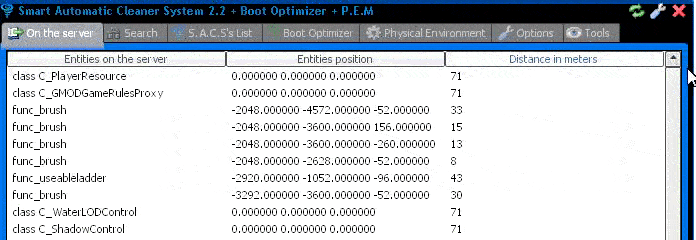
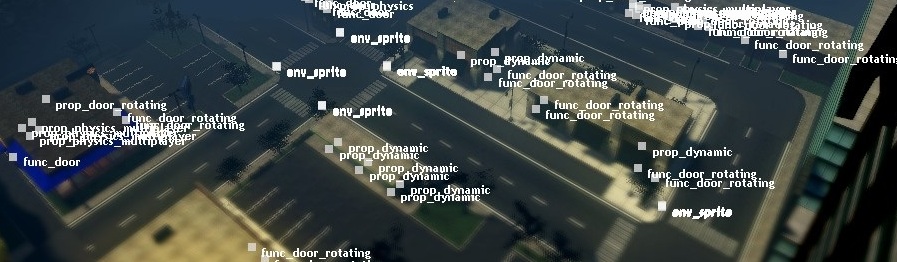
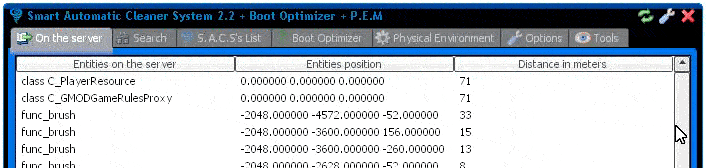
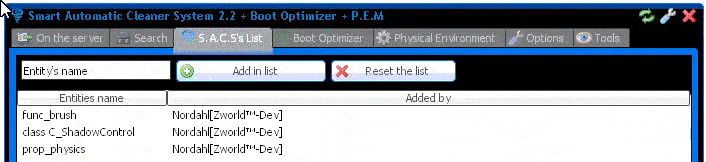
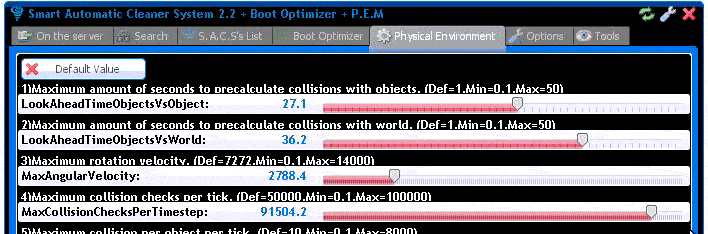
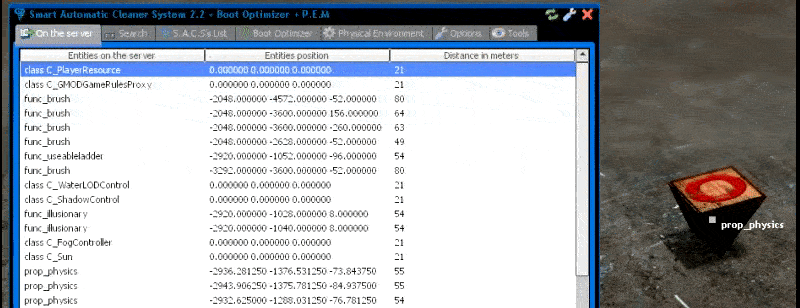
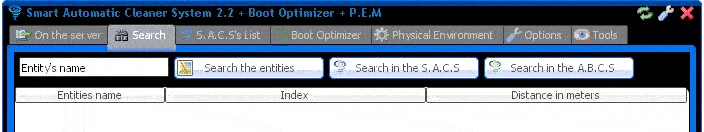
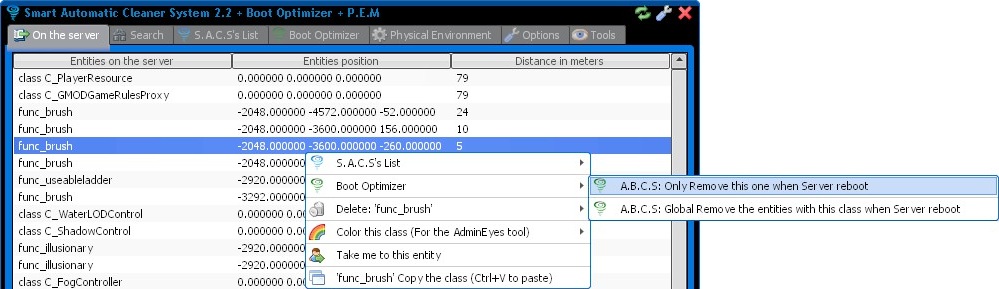
nordahl_sacs_systemlua/autorun/nordahl_sacs_system_config.luaIt considers that you were not admin since the download is done at login.
To launch the command manually. Type the command: dl_sacs