Gmod Todo list Manager - Script
Todo List Manager for your Garry's Mod server allows you to easily share your daily or weekly goals with your users or staff. It can be used both as in-game content and to track the progress of your development project.
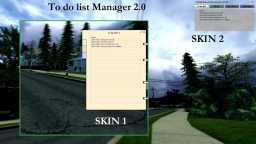






❮
❯

Description of Gmod Todo list Manager
🚀 Presentation of Todo list Manager
Todo List Manager is much more than just a simple in-game task manager. It is a flexible tool designed to facilitate communication and goal management for the owner or team in a Garry's Mod server. With this feature, players can closely track the server's progress, whether it's in the development of ambitious projects or mastering different game modes. Administrators have a flexible interface that allows them to modify tasks and remind of actions to be taken.
This module truly fills a gap in task management and enhances the motivation of teams and players by clearly demonstrating that things are progressing in the right direction. Moreover, its extensive compatibility with various game modes and administrative addons makes it accessible to everyone without requiring specific scripting skills.
One interesting feature of Todo List Manager is the ability to make objectives visible only to players or the administrative team. This flexibility makes it easy to share the progress of goals, whether it's in the development of exciting projects or the customization of a unique game mode in Garry's Mod.
This task manager can be used in conjunction with other external communication systems for GMod. It is well-known that not everyone always visits a server's official website or connects to Discord regularly. Thus, Todo List Manager becomes a central platform where key information is available in-game, such as ongoing developments, bug fixes, or a list of known issues, which can be shared and reminded of.
It's time to organize your structure with Todo List Manager. No more unfamiliar forums or websites that players are hesitant to visit. This module is designed to bridge the gap in task management and communication until you establish your own infrastructure.
Lastly, don't underestimate the impact of visualizing progress. Seeing goals getting closer and evolving serves as an invaluable source of motivation for teams and players. Todo List Manager also allows you to create and assign objectives to your players, adding an additional dimension of gameplay and challenges. Tabs will help you classify the roles you assign to this tool.
Have no fear, no scripting knowledge is required to use Todo List Manager. This user-friendly and intuitive tool is compatible with popular game modes such as DarkRP, CloneRP, LifeRP, AnimRP, and many more.
⚙️ Console COMMAND
-Tired of picking up commands here? Then use this new script(Scripts Command Center) All commands is pre configured in one unique customizable interface.
-Open To do list: task_manager.
📌 CHAT COMMAND
-Open To do list:!todolist.
✅ Compatible
-Compatible with ULX ranks and other administrative addons.
-Compatible with ServerGuard Since 21 january 2017.
📌 Customisation possible since version 2.3
New config file value allow to choose the position on the mini panel by default.
--All Position of CONFIG.PanelPos
--Down_Left = 0
--MIDLE_Lef = 1
--UP_Left = 2
--UP_Midle = 3
--UP_Right (Default) = 4
--MIDLE_Right = 5
--Down_Right = 6
--Down_Midle = 7
CONFIG.PanelPos = 4Path: garrysmod/addons/nordahl_todolist_management
- The AddWorkshop function is automatically added to the script server file and can be deactivated from the configuration file. : resource.AddWorkshop( 2513506576 )
- To add gmod workshop resources to your collection : Todo list Manager [Content Only] | Gmod Workshop
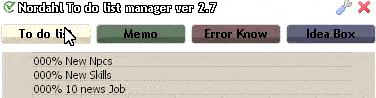
nordahl_todolist_management/lua/autorun/nordahl_todolist_config.luaNMBT1="To do list" --Name of Button 1
NMBT2="Memo" --Name of Button 2
NMBT3="Error Know" --Name of Button 3
NMBT4="Idea Box" --Name of Button 4
PanelPos=4 --4 by default
0=Down_Left
1=MIDLE_Left
2=UP_Left
3=UP_Midle
4=UP_Right (Default)
5=MIDLE_Right
6=Down_Right
7=Down_Midle
Creator: Norda Scripts
| Sales | 69 |
| Published | 9 years |
| Last update | |
| Version | version 3.1 |
| DRM | No DRM |
| Categories | Gmod addons |
| Requierements | Garry's Mod Server |
| Languages | 🇬🇧 🇫🇷 🇩🇪 🇬🇪 🇮🇹 🇯🇵 🇰🇷 🇳🇴 🇷🇺 🇪🇸 🇸🇪 |
| Admin MOTD VGUI Management Allgamemode | |





