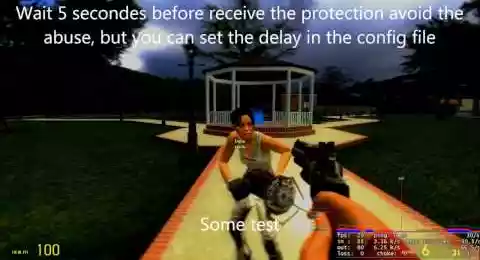Gmod Safezones Systems - Script
Discover the power of SafeZones System, a dynamic, customizable solution that adapts persistently to your needs in real time. With SafeZones System, you're in total control: easily modify the zone of action to suit your preferences, block the use of weapons within a zone, or automatically remove them from players' inventories when they enter. You can even disable damage caused by players or Npcs, offering player-friendly zones. With SafeZone, you have the power to shape the gaming experience according to your rules.







❮
❯

Description of Gmod Safezones Systems
🚀 Gmod Safezones System presentations
Gmod Safezones Systems is a dynamic, customizable security zone addon. When you're inside the zone, you're safe from attack by other players, and you can't use your weapons. A message with a distinctive logo appears on your HUD to indicate that you are in the safety zone. When you leave the zone, the logo turns red to indicate that you are outside, and your protection disappears after 5 seconds. At this point, the SafeZone icon also disappears.
You can set a delay (default: 5 seconds) before you benefit from the zone's protective effects. This measure has been put in place to combat abuse and congestion around SafeZones. The time can be configured from the configuration file.
This system also enables you to automatically remove NPCs entering the security zone. It is also compatible with Nextbot since update 3.1 (February 2021).
In addition, you can activate a weapon suppression zone. When a player enters this zone, his weapons are removed. You can activate or deactivate a whitelist of authorized weapons. To avoid accidental deletion of weapons or NPCs you wish to keep, you can even specify their class name in the configuration file.
No special skills are required to use this script. It's DRM-free. All you have to do is install it and it's up and running.
The Safezone system offers two shapes: a cubic zone whose size you can adjust by manipulating two angles, and a spherical zone that can pass through walls. You can easily increase the radius of the spherical zone via a dedicated interface.
Every effort has been made to make this system intuitive and user-friendly.
Opt for our safe zone system and ensure a fair and safe gaming environment for all players. Take control of your virtual world with this complete and versatile solution.
📌 Important facts
-This is not DLC.
-It's a complete system in one.
-No scripting knowledge required to know how to use it Fast, Spawn and Use.
-Compatible with ULX and all other adminaddons using the same system.
-Compatible with ServerGuard Groups since January 21, 2017.
[Since update 1.1.3[/b].
-Add whitelist_weapons to being able to fire in the safe. Customisable.
-Include compatibility with ULX Admin Groups.
👑 Admin
Only administrators can interact with and view safezone points.
🌶️ Content
-Notification system.
-Warning when you are inside or outside the zone.
-Protection activation time now configurable in 'share.lua' file.
-Automatic deletion of NPCs when they enter the SafeZone can now be enabled (see config.lua).
-Weapon whitelist system for weapons that can be used in the SafeZone. (See config.lua).
-BlackList Weapon system can be used in safezone. (See config.lua).
💾 Persistence
-Persistence system included.
-Enabling persistence[/b] easily, press 'USE' on the entity to enable or disable persistence.
-The security zone cannot be deleted if persistence is enabled since version 1.6.
⚙️ Configuration file (screenshot in media)
The configuration file can be found here: zworld_safezone_square/config.lua
⌨️ Safezones System commands
- To delete security zones: nordahl_safezone_cleanup
- To clean the persistence file: nordahl_safezone_persistancefile_cleanup
- To make cubes invisible: Hidethecube
Path: garrysmod/addons/nordahl_safezones_systems
- The AddWorkshop function is automatically added to the script server file and can be deactivated from the configuration file. : resource.AddWorkshop( 2513514645 )
- To add gmod workshop resources to your collection : Gmod Safezones Systems [Content Only] | Gmod Workshop



nordahl_safezone_customizable_cubic/lua/entities/zworld_safezone_square/config.lua
ZSS_HUDN_NOTIFZSS_HUDN_NOTIF=1ENT.TimeBeforeProtectionENT.Use_SZWeaponENT.Use_SZWeapon=0 (Everyone can use their weapons in the safezone)
ENT.Use_SZWeapon=1 (Using the WhiteList of Weapons)
ENT.Use_SZWeapon=2 (Use the black list of weapons)
Nordahl_SZ_Whitelist_weapons2Nordahl_SZ_Blacklist_weapons2In a few examples:
Nordahl_SZ_Whitelist_weapons2={'gmod_tool','gmod_camera','weapon_physgun','',''} --Add here the weapons that can be used in the safezone
Nordahl_SZ_Blacklist_weapons2={'weapon_crowbar','',''} --Add here the weapons that can't be used in the safezone
ENT.SafeZoneNPCDeleted01Don't forget to add the class names of the npcs if you don't want to delete all the npcs.
Nordahl_NPCS_Blacklist={"npc_zombie",""}
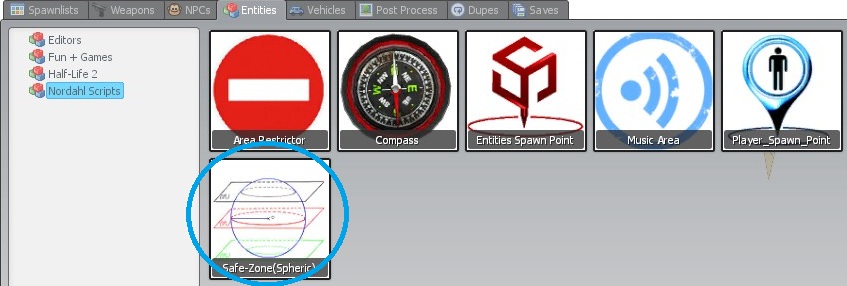
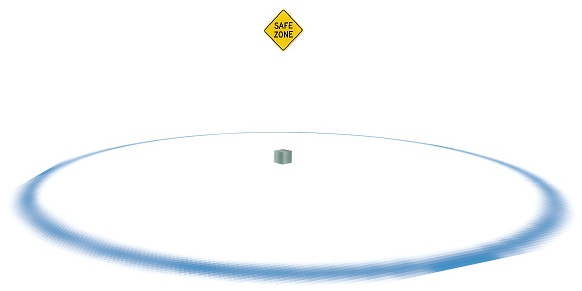
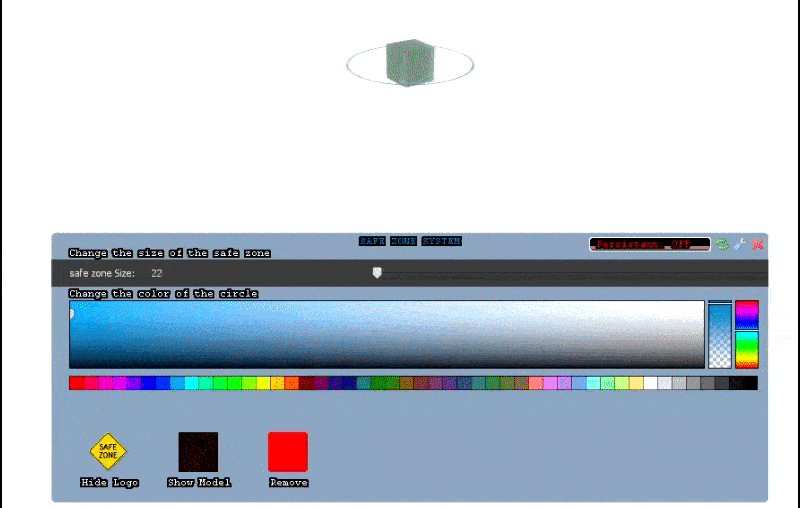
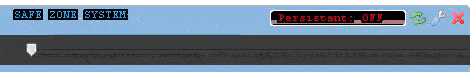
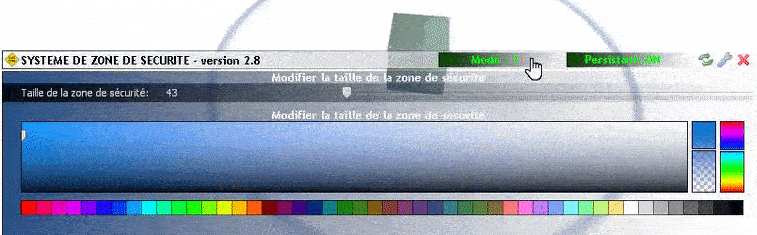
nordahl_cfg_1364.Players_DrawLimit = 1 --(Defaut 1) 0= Disabled | 1= Enabled