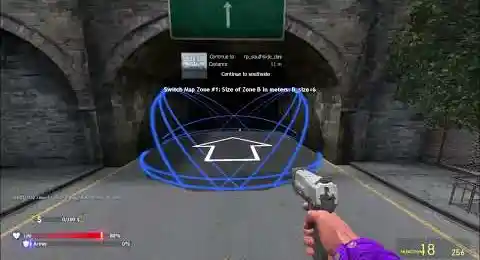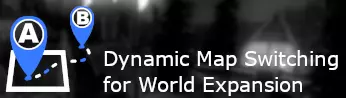Gmod Dynamic Map Switching - World Expansion - Script
"Gmod Dynamic Map Switching - World Expansion" for Garry's Mod, allows different maps to be dynamically linked in the game. Players physically move to transition points, and when the required number of players is present, as determined by the server owner, the server map switches to the next map after an automated map change. The players then appear consistently in the new map. This mod allows players to trigger these map changes autonomously, which maintains the immersion of the game. It allows you to create a game world that spans several maps, and to design dungeons, high-risk zones and quests that take place on other maps. You can define transition conditions based on rank or job. This add-on gives players control over how the game world evolves as a function of their activity without staff intervention for a map change.
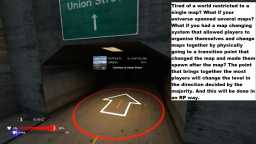












❮
❯

Description of Gmod Dynamic Map Switching - World Expansion
Summary:- 🗺️ Addon Description: Gmod Dynamic Map Switching - World Expansion
- 📍 Placing Transition Zones on Different Gmod Maps Without Mapping
- ⚙️ Editable Gmod Dynamic Map Switching Modules from the Admin Interface Included
- 💼 Limitations by Jobs or Ranks
- 🔵 Transition Zone Display Customization Tools
- 🎨 HUD Information Panel Customization Tools
- 🧩 Scripts Compatible with Gmod Dynamic Map Switching - World Expansion
- 💻 API for Developers
🗺️ 1. Addon Description: Gmod Dynamic Map Switching - World Expansion
"Gmod Dynamic Map Switching - World Expansion" is a remarkable addon designed for Garry's Mod, offering a dynamic linking system between different maps. This system allows players to physically move to transition points, and when a sufficient number of players are present, as determined by a percentage set by the server owner, the server's map switches to the next map. Players then appear in a location consistent with the new map.
This mod allows players to trigger map changes autonomously, without the need for server staff intervention. This helps maintain a realistic gaming immersion, as players themselves initiate these transitions by physically reaching the designated location. Once the map change is executed, players in the transition area appear in the transition area of the next map, ready to continue their adventure.
With this addon, you have the opportunity to create an extended gaming world across multiple maps. You can design dungeon instances, high-risk zones in certain cities, or even create quests to collect items that don't exist on a standard map. In summary, you have the ability to build an extended map that spans multiple maps.
Furthermore, this mod offers you the flexibility to define conditions for transitioning to the next map, ensuring a realistic continuity. You can create multiple transition zones, allowing players to choose when to switch to the next map. You set the percentage of players required in the transition zone to trigger the map change, as well as the minimum number of connected players required for the system to be active.
If you're looking to build a gaming world across multiple maps while ensuring logical transitions that maintain an immersive experience, this addon is the ideal tool for you. For example, imagine a scenario where your server is an open world, and as you approach the castle gate, the server map automatically switches to a new map, placing players behind that gate on the new map.
When the number of players in the transition zone reaches the desired ratio, the server moves to the next zone, and players appear in the transition area of the next map. Thanks to this mod, players are encouraged to move physically, eliminating the need for surveys to decide which maps players want to explore. Active players are the masters of their adventures, making decisions that influence the evolution of the gaming universe.
To avoid any confusion, the script does not allow you to launch several gmod maps at once.
📍 2. Placing Transition Zones on Different Gmod Maps Without Mapping
When you create a zone, point A is placed instantly. Then, go to another map, select the zone you created, and place point B. That's it, and it already works. You can edit:
The zone's size.
The message.
The map.
The position.
The arrival angle.
The point's image with a link to an image, allowing you to configure zones with custom images without needing to upload to Garry's Mod's workshop.
⚙️ 3. Editable Gmod Dynamic Map Switching Modules from the Admin Interface Included
From the script's administration interface, you can view and adjust the system's behavior without restarting your server:
trv_min: Allows you to set the minimum player threshold required for the system to function. Default is 0.
trv_zone_time: When players enter a zone, a time loop activates and checks the number of players in the zone. Default is 10 seconds.
trv_ratio: Allows you to set the percentage of connected players required to activate the transition to the next map. If there are 20 players at 50%, that means only 10 players are needed. Default is 50%.
trv_switch_delay: Time before the map change when the required player count is reached. Default is 0 seconds. The switch is immediate.
trv_secure_delay: Allows the system to turn off just after a server reboot. Default is 5 seconds.
trv_db_filter: Only players in a zone who have reached the required number spawn in the transition area of the next map, while others spawn at the map's spawn points. Default is set to ON.
💼 4. Limitations by Jobs or Ranks
By default, everyone has a say when entering a zone. But you have the option to make certain ranks or jobs inactive in the decision-making process, turning it into a VIP feature or restricting it based on your needs by jobs or ranks. For example, in a militaryRP scenario, only high-ranking officers can make this decision. Or reserve this functionality for administrators only for multiplayer use. The choice is yours, depending on your needs.
🔵 5. Transition Zone Display Customization Tools
Several zone styles are included, allowing for more or less discreet zones. The color and effects are configurable, and the display distance is also customizable.
🎨 6. HUD Information Panel Customization Tools
When a user enters the zone, they will see on their HUD the players required to progress to the next map. This interface is also customizable. You can choose the layout of elements, size responsively, and colors.
🧩 7. Scripts Compatible with Gmod Dynamic Map Switching - World Expansion
All of my scripts support saving before the map change.
Gmod Advanced Inventory System: Players retain their inventory in the same state after a map transition, continuing with the same equipped weapons and the same amount of ammunition they had in hand before the map change.
All my state alteration scripts are also supported.
An API is planned to incorporate saves with external scripts. But you won't have to do anything with my scripts; it's my job to work on compatibility between my products.
💻 8. API for Developers
player:Save_TravelSystem() -- If you need to make saves with third-party mods, this server-side API included in the code will be executed at the time of the save.
Path: garrysmod/addons/norda_dynamic_map_switching
- The AddWorkshop function is automatically added to the script server file and can be deactivated from the configuration file. : resource.AddWorkshop( 3071218064 )
- To add gmod workshop resources to your collection : Gmod Dynamic Map Switching - World Expansion [Content Only] | Gmod Workshop
Or through the shortcut button in the administration system: Nor Admin Mod.
Click on the Add Transition Zone button with the little green plus sign. The zone will immediately appear where you are looking.