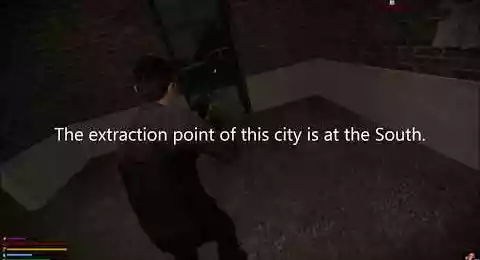Gmod Compass Systems - Script
The compass is a navigational instrument for connected users consisting of a needle that aligns with the north position of the map. It thus indicates North. Compatible with all Gamemode in Gmod, Sandbox, DarkRP, MilitaryRP, TTT,and more



❮
❯

Description of Gmod Compass Systems
🧭 Description de Two Compass Systems
The Two Compass Systems compass is an essential tool for players wishing to add realistic language elements and optimize their team communication and orientation when a map or visual elements are available. In addition to its realistic and dynamic features, this compass offers key advantages for effective coordination.
When a map is available, the compass lets you easily communicate your position to other team members. Using the indications provided by the compass, you can precisely mark directions and landmarks on the map, facilitating navigation and game strategies.
What's more, the Two Compass Systems compass offers invaluable assistance in finding your way around the game environment. Whether you're exploring vast terrain or venturing into unfamiliar places, this realistic compass will always point you in the right direction, helping you stay on track and achieve your goals more quickly.
Thanks to the compass' compatibility with other addons, you can easily integrate it into your HUD, offering constant, convenient visibility. By using the Two Compass Systems compass, you'll improve team communication, facilitate orientation and increase efficiency in the field.
📦 Addon contents
A compass showing directions in a dynamic way.
A configuration file that lets you choose the position of the compass on the screen.
⚙️ Options
Some custom options editable here: nordahl_compass_system.lua
NordCOMPASS={}
NordCOMPASS.PERMA_IN_HUD=0 --0= I need the compass in my inventory to see the compass (realistic) 1=The compass is permanently displayed in the default HUD. No need for compass in inventory.
NordCOMPASS.USeWorkshopContent=1 --If you don't have a fastDL, you can use the workshop content (1 Activate "I want to use the workshop" / 0 Deactivate "I prefer to use my fastDL").📌 Usage
1. When you pick up the compass, it appears in your inventory.
2. Select as a weapon.
3. When you have selected the display appears.
4. You can also right-click when you have the weapon in your hand.
5. The display disappears when you take another weapon in your hand.
Since November 28, 2015, you can also launch the compass in your inventory in the gmod menu and weapon list.
Path: garrysmod/addons/nordahl_compass
- The AddWorkshop function is automatically added to the script server file and can be deactivated from the configuration file. : resource.AddWorkshop( 2513505922 )
- To add gmod workshop resources to your collection : Gmod Compass Systems [Content Only] | Gmod Workshop
nordahl_compassluaautorun
ordahl_compass_system.luaNordCOMPASS.PERMA_IN_HUD=0Replace
01Put a 0 instead of a 1 in the variable : SWEP.RightClicToDrop
Example :
SWEP.RightClicToDrop = 0Creator: Norda Scripts
| Sales | 100 |
| Published | 10 years |
| Last update | |
| Version | version 1.8 |
| DRM | No DRM |
| Categories | Gmod addons |
| Requierements | Garry's Mod Server |
| Languages | 🇬🇧 🇫🇷 🇩🇪 🇬🇪 🇮🇹 🇯🇵 🇰🇷 🇳🇴 🇷🇺 🇪🇸 🇸🇪 |
| DarkRP HUD Entities Gameplay Allgamemode | |