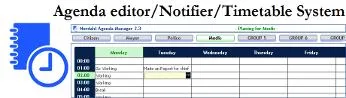Home / Gmod Scripts / Gmod Job Agenda Editor / Changelog
🔨 Changelog
Changelog of Gmod Job Agenda Editor
All updates to the "Gmod Job Agenda Editor" addon listed here.
📅 Version 4.0 Released 1707991626 ago
🧱 Improved
Replacement of hooks noted as obsolete on the official Gmod wiki which will be removed in future Gmod updates.
📅 Version 3.9 Released 1608340613 ago
Update of the config file of Job Agenda Editor
📅 Version 3.8 Released 1599583511 ago
🧱 Optimisation:
Optimisation of the size file : The size 81ko is 60.45% out of a total of 134ko. As a result, smaller file to upload and download for the client.
🧱 Improved :
Improved compatibility with Atmos :
The status of the day is updated automatically when the time is changed manually.
The sun path adapts to the time of day.
📅 Version 3.7 Released 1586996224 ago
🚀 Added :
- Add the variable in the configuration file : one_agenda_for_all
- Question #17 was added in the wiki of this scripts to explain how use it : Job Agenda Wiki & Questions
To do this, you must define the following variables.
config.default_agenda="test1"
config.one_agenda_for_all=1
-- default_agenda= Allows you to set a default agenda on your server when a user logs on. To do this, insert the name of the agenda you have created. default_agenda="" To disable it.
-- one_agenda_for_all = Allows you to configure the default job schedule as one and the same schedule for all jobs. 1=ON | 0=OFF📅 Version 3.6 Released 1567755728 ago
Updating the site requires updating the scripts.
📅 Version 3.6 Released 1565921794 ago
🚀 Added :
Calendar automatically assigned to the user when he changes job. The system also works with category names, so you don't have to create an agenda per job
📅 Version 3.5 Released 1560852912 ago
✔️ Patched :
Clear the variable default_agenda in the configfile. To avoid an unnecessary mistake.
⚠️ If you do not have an error, you can ignore this update.
📅 Version 3.4 Released 1559348080 ago
🚀 Added :
Add default_agenda
In version 3.4 it is possible to configure a agenda by default. It is also possible to make a single agenda for everyone. Keep it empty like this nordahl_cfg_1512.default_agenda="" to disable.
✔️ Patched :
Fix incompatibility bugs with the latest update of Garry's mod
⚠️ For reasons of major improvements the save and persistence will not be compatible.
📅 Version 3.3 Released 1554203754 ago
🚀 Added :
- Agenda can be accessed now by players.
- Agenda work also with categories jobs name. To avoid create several same agenda for the jobs in the same categorie.
- Show/Hide Seconds in the HUD with the new configuration variable : SHOW_SECONDS_IN_HUD
- New skin of HUD more clean.
- The agendas are automatically assigned to the HUD when the player chooses another agenda.
📅 Version 3.2 Released 1552852580 ago
🚀 Added :
- Add Encodage and Decodage system for aloow the users use special char in jobs name.
✔️ Patched :
- Compatibility with data file system
⚠️ For reasons of major improvements the save and persistence will not be compatible.
📅 Version 3.1 Released 1548821203 ago
🚀 Added :
Agenda Automated assignment when a user changes jobs.
New fresh Skin
Agenda Name Editor
Security Improvement
Optimisation
Special Thank for DinamikZ ( Arthur ) for the Hot Beverage. ☕ ^^
📅 Version 3.0 Released 1530847366 ago
🚀 Added :
Add variable in config.lua : Chat_Notification=1 --0=OFF 1==ON (Default=1)
📅 Version 2.9 Released 1513646370 ago
✔️ Patched :
Patched the error lua clientside when you change the language
📅 Version 2.8 Released 1511793441 ago
🚮 Removed :
- Removed the GlobalString's system (It was ugly and not a good idea)
🚀 Added :
- New system of data management
- Very important Optimisation.
- This is possible now to create more than 9 jobs agenda without any lost of performance.
- System to find an agenda in writing the name.
- System to remove quickly a Agenda
- All is in real time. No need reboot when you edit something.
⚠️ For reasons of major improvements the save and persistence will not be compatible.
📅 Version 2.6 Released 1507877344 ago
🚀 Added :
All link use now the https protocol
📅 Version 2.5 Released 1505460963 ago
Improvement of all my scripts
All the information on my old website here : https://zworld.forumactif.com/t2130-improvement-of-my-scripts-update-released
📅 Version 2.4 Released 1505460951 ago
✔️ Patched :
Compatibility with ServerGuard Configuration by default : SERVERGUARD_Access_rank={"superadmin","admin"}
📅 Version 2.3 Released 1505460947 ago
🚀 Added :
- Aesthetic improvement.
- Optimization of the size of the code at the client side.
✔️ Patched :
- Correct the error Lua when you open the options found on some languages.
📅 Version 2.2 Released 1505460930 ago
✔️ Patched :
Patched translation
📅 Version 2.1 Released 1505460922 ago
I don't imagine this can be useful, but if you ask for it. Thank you all for this suggestions.
Too much suggestion for this. So?
Config File Update line 52:
CONFIG.Only_Admin_Access=0
--0 = EveryOne can look the panel.(Default)
--1 = Only Admin's can look the panel.
📅 Version 2.0 Released 1505460902 ago
🚀 Added :
- New system of right more easy to set.
- New logo, Skin, Interface.
- Add button to cleanup the panel.
- Translated in 20 languages now*
- Aganda cover now all hours of the day.
- The setting about languages is save on all my others scripts you have.
Languages:
- Add new languages flags in the clientside option.
Add languages in the script:
- Greek
- Portuguese
- Polish
- Italian
- Bulgarian
- Czech
- Estonian
- Finnish
- Latvian
- Norwegian
- Romanian
- Swedish
- Turkish
- Japanese
- Korean
Languages available since the begining: French, English, German, Spanish, Russian
Add Option to use the workshop content. Ressource is download from the workshop content: http://steamcommunity.com/sharedfiles/filedetails/?id=493897275
📅 Version 1.5
🚀 Added :
- Adapt categories name with the news categorie for all my scripts.
- New organization of the names of folders and categories.
📅 Version 1.4
🚀 Added :
New Config File add possibilitys:
- Open the Panel with F1 (Default value is Enabled)
line 26:
CONFIG.F1_to_Open_the_planning=1
-Choose the time of day range (Before 00:00 - 24:00) (Default value is now 06:00 - 20:00)
line 28:
CONFIG.Day_Hour_Star=6 --Default: Day Star 6 hours (Minimal Value) Put on 0 if you want day begin 00:00
line 29:
CONFIG.Day_Hour_End=20 --Default: Day Star 20 hours (Maximal Value) After 20 hours the time begin with the minimal value. Put on 24 if you want day Finish 12:00 or 24 hours.
✔️ Patched :
-Atmos compatibility fix
Volume:
-The volume of the alarm was reduced.
📅 Version 1.1
🚀 Added :
Optimization of scripts. Performance gain + 30% including local primary values. I Followed Advice of official doc of Kua here: http://www.lua.org/gems/sample.pdf
📅 Version 1.0.3
🚀 Added :
Add support for ULX Admin Groups
Editable script configuration choices (First line of scripts)
📅 Version 1.0.2
🚀 Added :
- Add chat command: !planning
- Warning about this command in chat for the players in connection.
Version 1.0.1 Released 10 months ago
- Add 5 Languages
✔️ Patched :
-Fixed an error in lua "<" is related to the API.
📅 Version 1.0 Released 1505460806 ago
Gmod Addon
📥 Download 4.0
🎫 Open Ticket
⛔️ Sorry, you are not connected
Script Information
Creator : Norda Scripts
Sales :105
Published :8 years
Last update :
Version :version 4.0
DRM :No DRMCategories : Gmod addons Requierements : Garry's Mod Server Languages : 🇬🇧 🇫🇷 🇩🇪 🇬🇪 🇮🇹 🇯🇵 🇰🇷 🇳🇴 🇷🇺 🇪🇸 🇸🇪 Tags :
Admin DarkRP VGUI HUD Gameplay Management