Help / How install an addon on Gmod ? (Gmod Base)
Document Updated ago
The question is often asked. Unfortunately, sometimes, we conclude that there is a bug when it is enough to simply install the addon in the location intended for it and do not forget to unzip it.
Addons are additions on Gmod, which will serve you to add content, utilities, tools to better maintain and manage servers, an addition of content influencing or improving the gameplay of your game (gamemode), it can also be tools for work or administration and customization.
Addons can also be packages that allow you to share the necessary contents of your servers, mods, gamemode, lua scripts (public, be careful not to leaker by mistake private scripts), models, textures (materials), sound files. So your customers will have on their hard disk the models, materials and sound files. Because it is not the server that sends all this to your customers. They will download it automatically from your fastDL or the workshop.
- Guide to install an Addon manually on its Gmod server (script that you have downloaded from the site)
- Tips and good practice
1. Guide to install an Addon manually on its Gmod server (script that you have downloaded from the site)
Nous allons prendre pour exemple un simple script comme la whitelist : Système de liste blanche des emplois
1. Unzip the file nordahl_whitelist_job.zip.
2. Copy the extracted folder to the Addons folder : Steam/steamapps/common/GarrysMod/garrysmod/addons
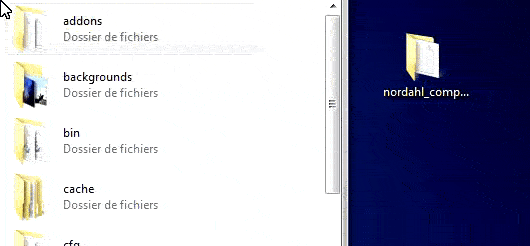
3. After installation restart your server Gmod (Garry's Mod).
2. Tips and good practice
💡 Avoid using script refresh commands after installation. A good restart of your server is better, it has already solved installation problems and it is clean.
⚠️ Don't install scripts that can update without asking you, firstly, so you can debug more easily if there are problems and secondly to avoid surprises at times when you are already overloaded after a reboot. It often happens that a mod on the workshop gets updated and then doesn't work anymore. It's not a bad thing to make sure that the creator is stable in his work and that he patches his work well, it can be useful to check the comments. This is the golden rule. Creators who don't patch anything have no business on Originahl Scripts.
⚠️ Don't rename files.
⚠️ Never install the contents of your addons directly in the folder Lua found here Steam/steamapps/common/GarrysMod/garrysmod/lua, it works but is not the recommended folder, at the risk of making bad manipulations when deleting that can break your Gmod, thus causing a malfunction of your server and addons installed. The right folder is : Steam/steamapps/common/GarrysMod/garrysmod/addons
🇬 Gmod Base
How install an addon on Gmod ?
How to test an addon without uninstalling everything?
Backup problem in the data folder on Gmod server
How to replace Awesomium by Chromium on Gmod?
Sounds Formats supported on Gmod
Code minification (Optimisation)
Publish an addon on the Gmod workshop
🎯 Marketplace
Description of the Activation System - DRM
How to activate a Script on Gmod protected by a DRM ?
Write an review on a Gmod addon
Get technical support
🤖 Website
How to test a Gmod addon before buying it?
Text formatting language
Website ranks - Originahl Scripts
Presentation of the workspace
How avoid the Leak of your scripts